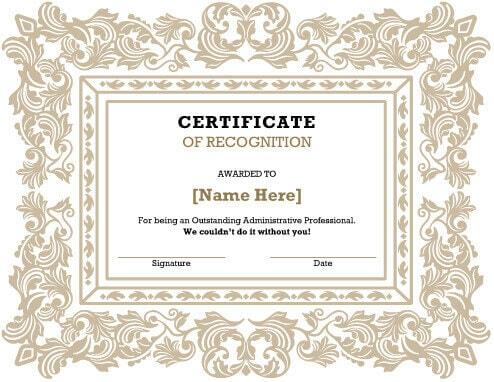Reduce Document Storage Costs with Azure Blob
Managed Print Savings Opportunities for Retailers
4 Questions SMBs Have About Document Capture and Content Management
What’s the big deal about Managed Print Services?
Today’s business environment is fast-paced and hyper-competitive. Businesses can either keep up or risk completely falling behind. Managed Print Services (MPS) can reduce costs dramatically and improve employee productivity allowing more time and effort on strategic initiatives.
If you are a CFO, CIO, or IT director you may be surprised at the impact printing and Document management can have on your department and the company. Quocirca’s SMB MPS Study found that printing and document management account for 15% of an SMB IT department's resources and budget. Implementing Managed Print Services that automate many of the labor-intensive processes and allow visibility into who prints, what, and where will positively impact your day-to-day operations and bottom line.
Some questions to consider about your company and the way your print environment operates:
10 Business Certificate Templates You Can Print for (Mostly) Free\
Do you have an employee, student, or membership appreciation program? Looking for some free and low-cost certificates that you can print in-house, but that look professionally designed?
We've rounded up a list of printable business certificates that you can get for a song:
Basic Certificate of Recognition
Ricoh Announces New Secured Interactive Whiteboard
Ricoh unveiled their new Interactive Whiteboard D5510 at InfoComm 2015 being held in Orlando through June 19. The D5510 is their latest big-screen interactive whiteboard that enables collaboration with more than 160 onsite and remote participants at once.
It's ideal for a wide range of presentation and collaboration activities, including all-inclusive corporate strategy sessions, architectural reviews, education, interactive training sessions, legal team case development and much more.
Presenters can create drawings, review designs, edit documents and share meeting notes on a 55-inch-diagonal HD screen, incorporating interactive content from their PCs or thumb drives. The RICOH D5510's streamlined tablet-like design enables even first-time users to easily write, draw, edit, move, resize and save content via intuitive touch-screen controls. No software downloads, calibration or training is required.
Tech Tip: Safe Copier Shutdown
Should you find it necessary to shut down your Ricoh copier, the proper shut down procedure begins with the main power button. Depending on what machine you have, this will either be a blue or green button and will be located at the top, right hand side of the operation panel.*
Hold the button down for three seconds and then release it. The button will begin to blink, and the copier will start going into a state similar to Energy Saver mode. Once the button stops blinking (or in some cases after about 45 seconds) then turn off the copier at the red power switch.
This method will allow your copier's hard drive to stop and lock down properly and prevent any damage to it. Important data, like your address book entries and pre-programmed fax numbers and file folders, document server jobs, and user codes are stored here, and could be lost if the machine isn't shut down properly. Treat it like you would your PC and don't just flip the power off.
Toner: To Shake or Not To Shake?
Remember that commercial from a few years back where the fresh-faced office intern tells a co-worker that the printer is out of toner, is advised to "shake it", and then shakes the printer instead?
Despite this newbie mistake, it's pretty common knowledge among office environments that shaking the toner cartridge will help squeeze out a little more ink. Let's face it, copier and printer toner can be expensive. So why not do everything you can to save your company from undue print costs?
As it turns out, there is a scenario where shaking the toner to extend its life can be a very costly mistake, and it boils down to which of the two types of toner cartridges your machine has.
Ricoh's Toner Recycling Program
Ricoh's Toner Container Return Box Program makes it easy for you to maintain a green office by recycling your empty toner containers. Simply purchase Ricoh's shipping box and postage label for easy return to their recycling facility. Your empty toner containers will be sustainably recycled with nothing going to landfills.
With Ricoh's Toner Container Return Box Program, you'll get convenient recycling with minimal disruption to your daily business activities - as easy as copying and printing a document. Order today and you'll receive: